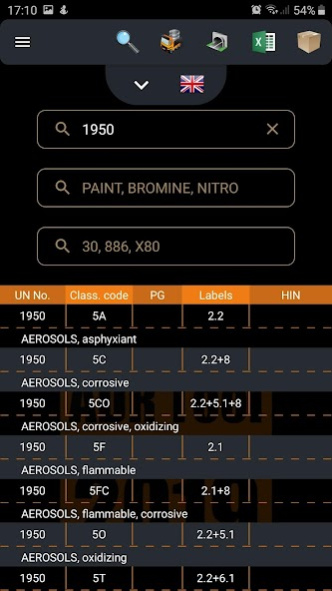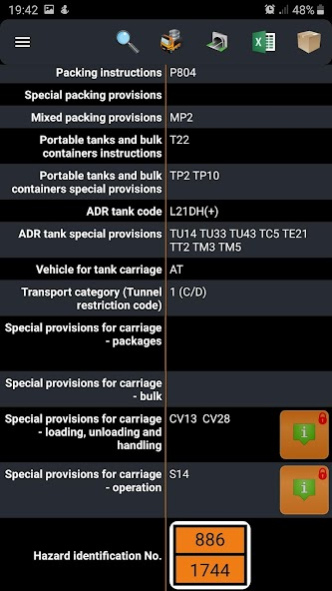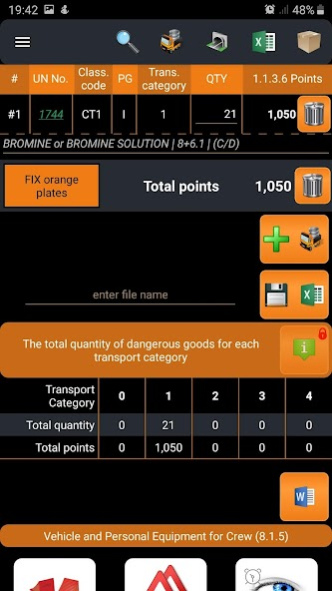ADR Tool 2019 Lite 1.6.14
Free Version
Publisher Description
The ADR Tool 2019 Dangerous Goods free app is the most developed software in the Google Play world to solve your uncertainty and everyday issues with dangerous goods. It is now the third edition of the powerful dangerous goods app (2015, 2017, 2019).
The ADR Tool 2019 app will help you in complicated situations with ADR goods:
◈ in accepting the transport order – will identify the dangerous goods being transported (e.g. labels, hazards, exemptions, high-risk goods)
◈ during deciding when to open orange plates - will calculate exemption points (limits) for 1 dangerous good
◈ during issuing or completing transport documents - will indicate the dangerous goods and packaging names in 11 European languages
◈ as a translator during a roadside inspection (especially abroad) - the application menu is available in 28 languages
◈ in archiving your shipments - will export your loading list to the excel file, word file or even send files by email
◈ in downloading the required written instructions for the driver onto your device
◈ during planning the carriage through road tunnels, pointing out compulsory equipment & fire extinguishers
◈ convenient and simple preparation for your ADR exam
◈ in reminding you of important dates (new alarm feature).
Feel like the expert, feel confident and try to solve your basic and painful problems with ADR Tool 2019 apps... and all is clear now!
ADR Tool team
adr@adr-tool.com
https://adr-tool.com/
https://www.facebook.com/ADR.Tool.IMDG.Tool/
About ADR Tool 2019 Lite
ADR Tool 2019 Lite is a free app for Android published in the PIMS & Calendars list of apps, part of Business.
The company that develops ADR Tool 2019 Lite is ANOPS Arkadiusz Neubauer. The latest version released by its developer is 1.6.14.
To install ADR Tool 2019 Lite on your Android device, just click the green Continue To App button above to start the installation process. The app is listed on our website since 2021-03-11 and was downloaded 4 times. We have already checked if the download link is safe, however for your own protection we recommend that you scan the downloaded app with your antivirus. Your antivirus may detect the ADR Tool 2019 Lite as malware as malware if the download link to com.arekneubauer.adrtool2019.free is broken.
How to install ADR Tool 2019 Lite on your Android device:
- Click on the Continue To App button on our website. This will redirect you to Google Play.
- Once the ADR Tool 2019 Lite is shown in the Google Play listing of your Android device, you can start its download and installation. Tap on the Install button located below the search bar and to the right of the app icon.
- A pop-up window with the permissions required by ADR Tool 2019 Lite will be shown. Click on Accept to continue the process.
- ADR Tool 2019 Lite will be downloaded onto your device, displaying a progress. Once the download completes, the installation will start and you'll get a notification after the installation is finished.